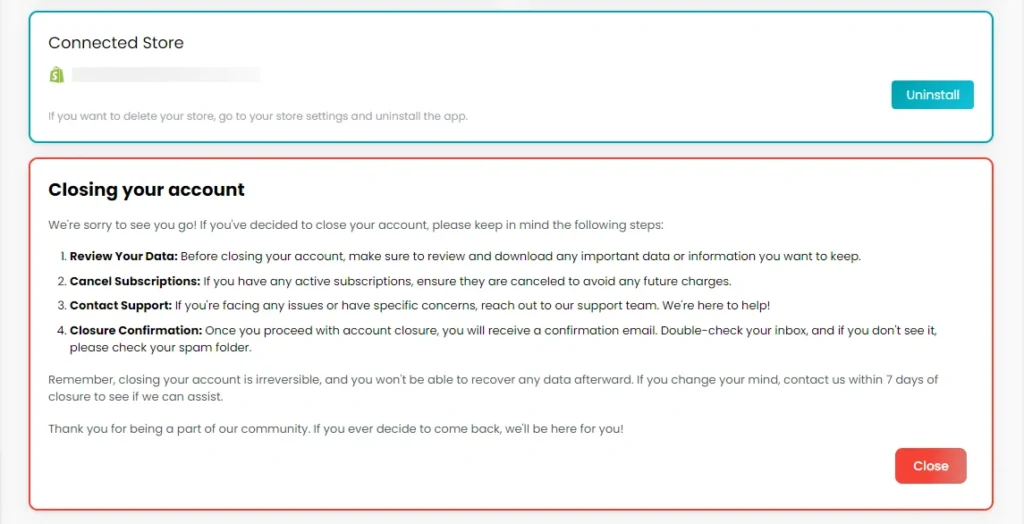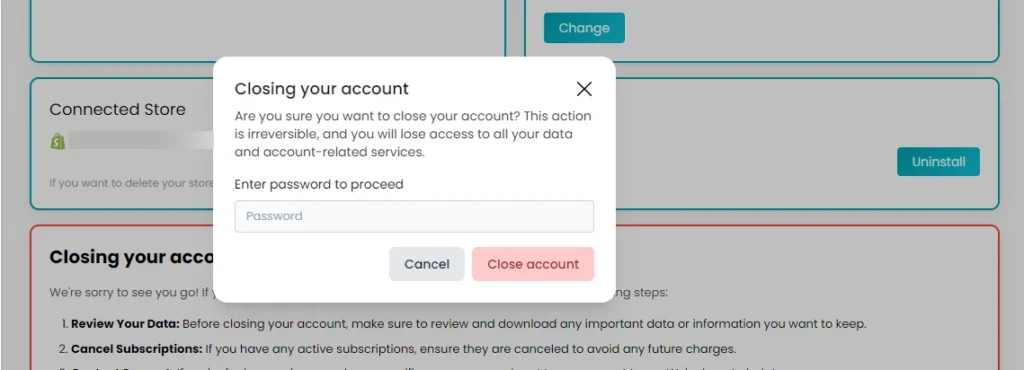Close Account
Updated over a week ago
To close your account, please follow these steps:
- Go to Settings > Profile.
- Navigate to the “Danger Zone” section.
- Click on the “Close Your Account” button.
- A message will appear advising you to cancel any active subscriptions to avoid further charges. Click “Close Your Account” again.
- A popup will appear where you need to enter your password.
- Click on “Delete Account.”You will be automatically logged out, and your account data will be deleted after 7 days.