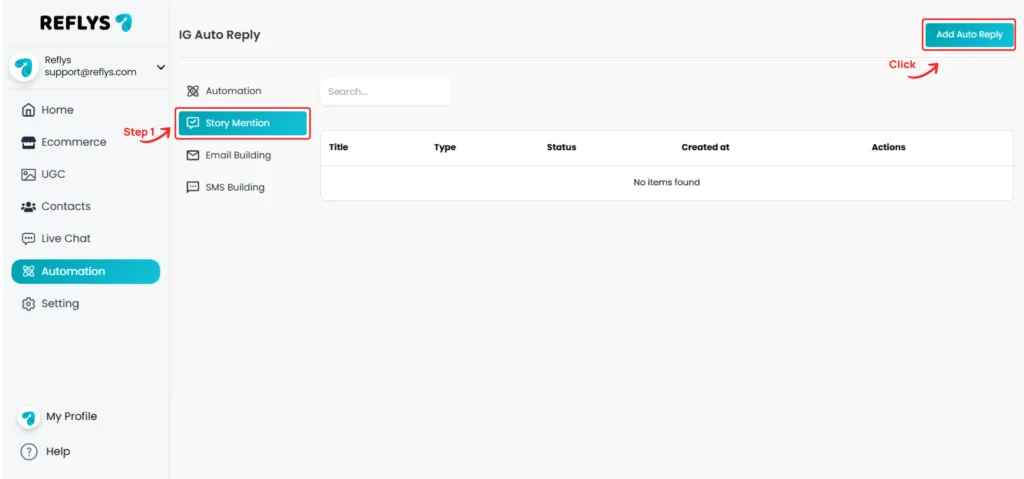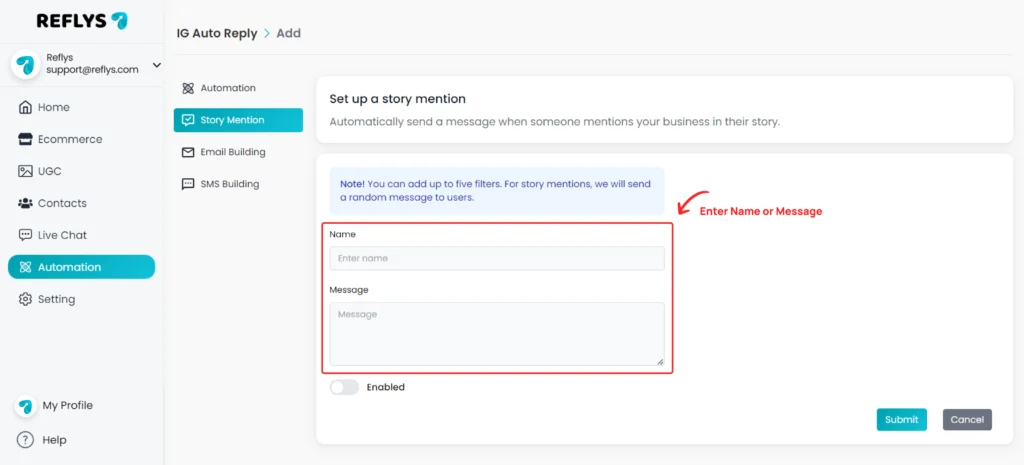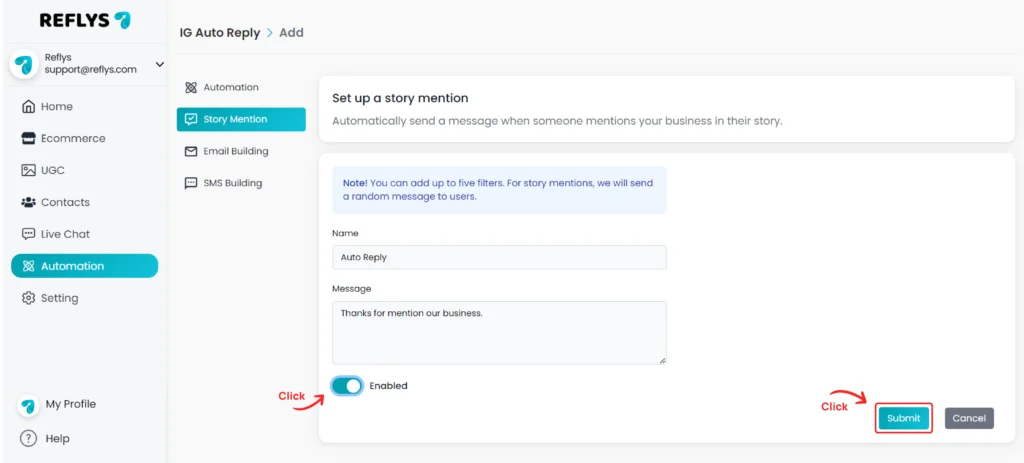Auto-Reply Automation with Reflys
A brand can set up auto-replies for Instagram story mentions when staff is busy for short periods. When someone mentions the brand in a story, the system sends the message you’ve set. If you define more than one message for story mentions, the system will randomly send one of the messages to the user.
Go to the Automation section, open the Story Mention tab, and click on ‘Add Auto Reply’.
Enter a suitable name for your Auto Reply and the message you want to send to users when they mention your Instagram account in their story.
Click the ‘Enable’ button to activate your Auto Reply, then click ‘Submit’.
Your Story Mention Auto Reply is now live.
Note: You can add up to 5 Auto Replies to one account. If all automations are active, users will receive random replies from the 5 messages you’ve added.