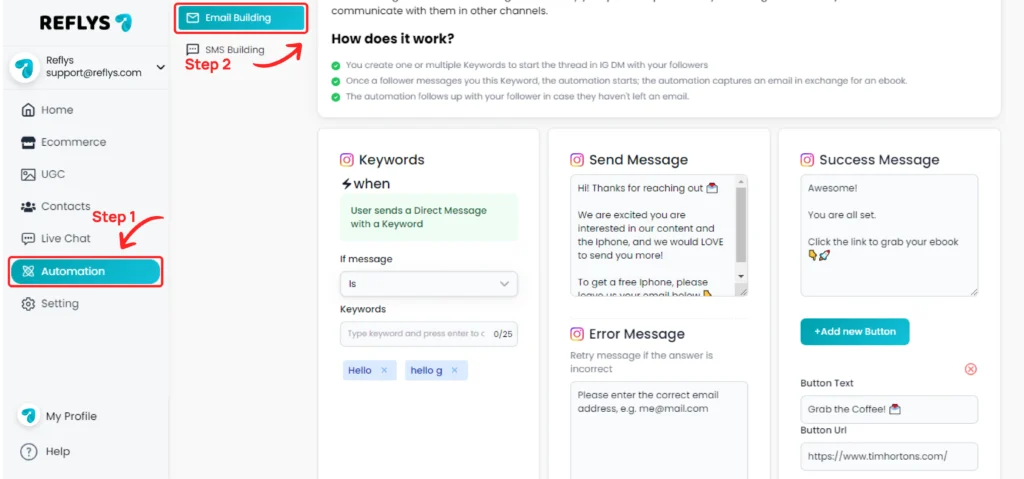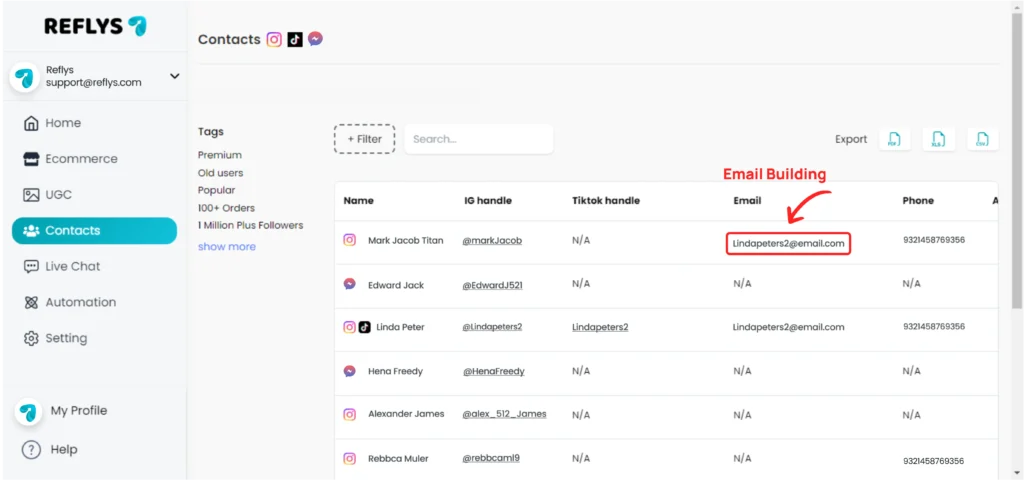Email Building Automation with Reflys
To onboard influencers to the program, first update the email list settings in Automation. This enables the collection of emails directly from influencers’ Instagram DMs. You can add a specific keyword to begin gathering emails.
Email addresses are required for the Klaviyo email automation flow, as all marketing data is synced to Klaviyo.
To get started, click on Automation from the left sidebar menu.
Click on Email Building
Update the form fields:
- Keywords:
Select the ‘If message’ dropdown to specify whether the DM text should ‘is’, ‘contain’, ‘whole words’, or ‘begin with’.
Add a maximum of 5 keywords to trigger the automation. - Send message:
When a user DMs the brand with the keyword you’ve set, the system responds with the message you’ve updated. - Error message:
If a user enters an incorrect email address, the system sends an error message with the text you’ve specified. - Success message:
After entering the correct email address, the system sends a success message.
After the success message, the customer’s profile is built, and the email is linked to their profile.