Allow Access to Instagram Messages
If you’re experiencing issues with Instagram messaging on our platform, you may need to enable access in your Instagram settings. Follow these steps to ensure that messaging works seamlessly:
Access to Instagram Messages:
- Open the Instagram app on your mobile device.
- Tap on your profile picture in the bottom right corner to access your profile.
- Tap on the menu icon (three horizontal lines)
in the top right corner to open the menu.
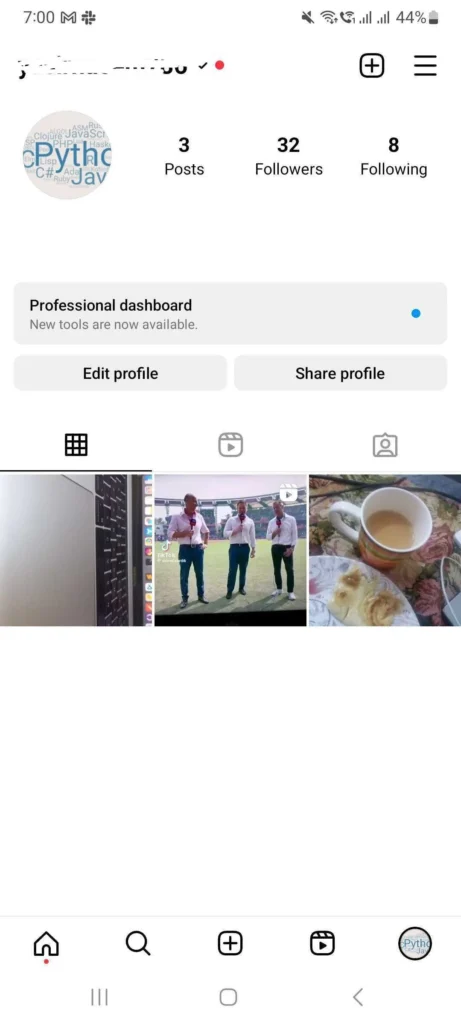
Settings and Activity:
- Scroll down and tap on How others can interact with you.
- Click on Message and story replies.
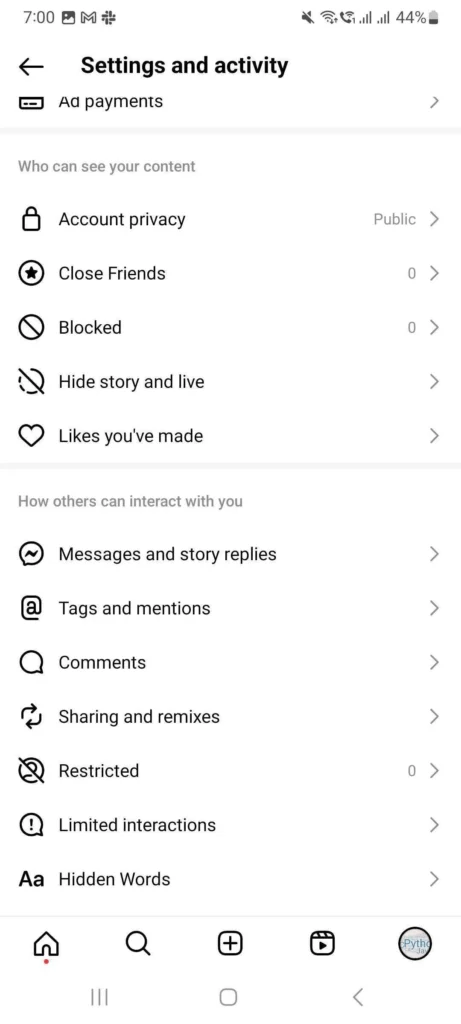
Messages and story replies:
- Under the How people can reach you.
- Click on Message Control
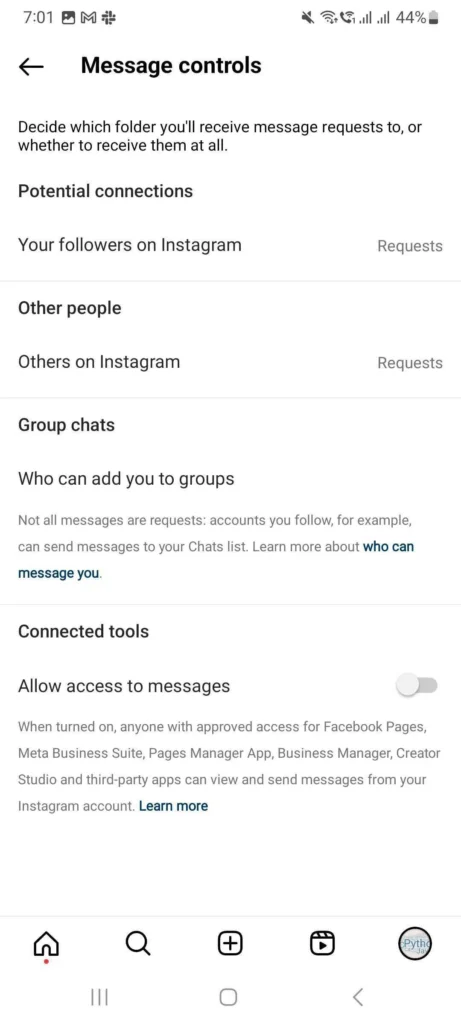
Message Control:
- Scroll down to the Connected tools section
- Enable the check box right after the text Allow access to messages
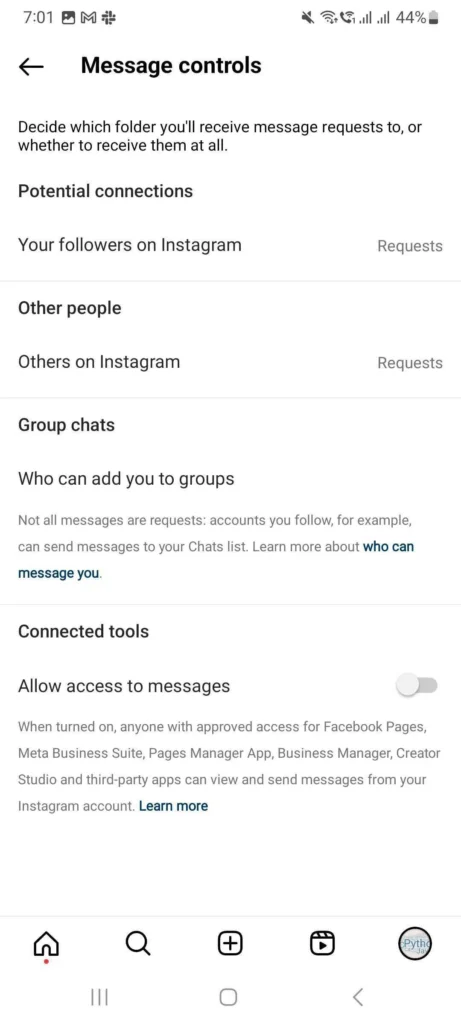
Confirmation:
Once enabled, you should see a confirmation message indicating that messaging access has been granted.