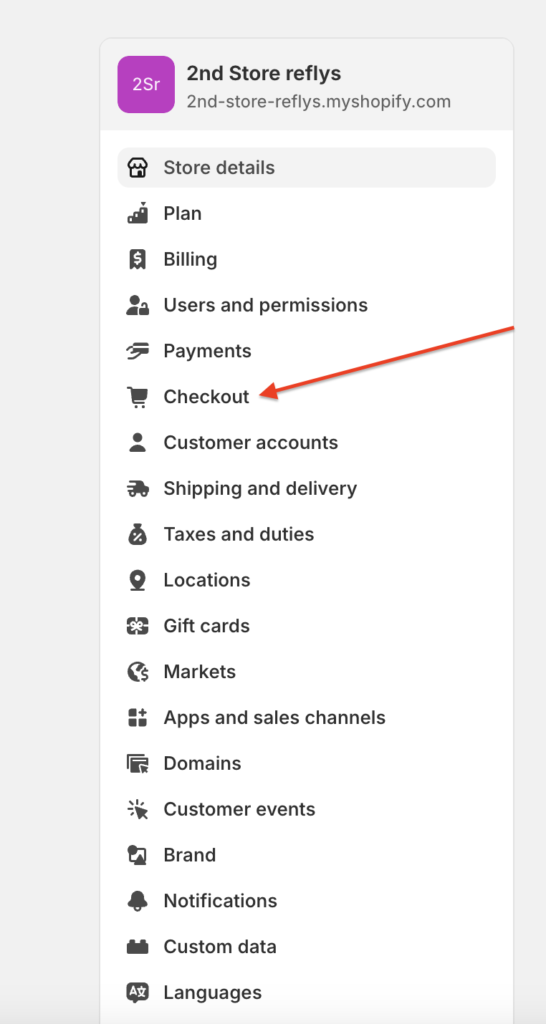Influencer Onboarding
Updated over a week ago
Initiate communication with your influencers by encouraging users to follow a link or scan a QR code.
Link and QRcode are available in your settings > Connect page
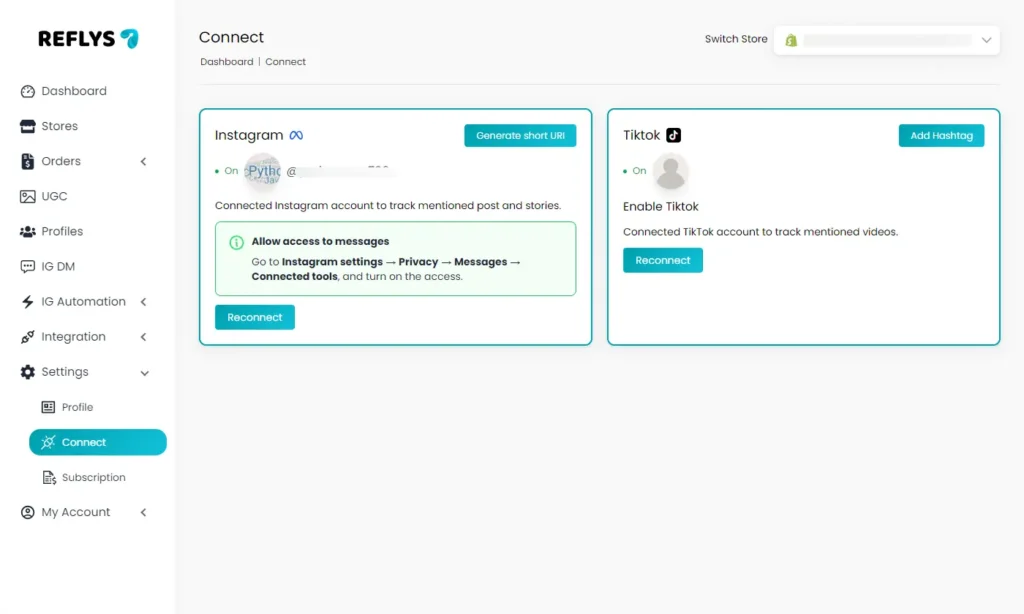
This will prompt users to open the Instagram app and navigate to the brand’s chatbox. You can then prompt users to send a direct message with a specific keyword that you’ve set in the Email Automation section of the Reflys panel.
You can add the following code snippet to your Shopify checkout page or in WooCommerce using sidebar widgets:
<style>
.container-reflys {
font-family: Arial, sans-serif;
padding: 0;
background-color: #f9f9f9;
text-align: center;
max-width: 600px;
margin: 15px auto;
padding: 20px;
}
.container-reflys h1 {
color: #333;
font-size: 32px;
margin-bottom: 20px;
}
.container-reflys p {
color: #666;
font-size: 16px;
margin-bottom: 20px;
}
.container-reflys a {
color: #007bff;
text-decoration: none;
}
.container-reflys strong {
font-weight: bold;
font-size: 17px;
}
</style>
<div class=”container-reflys”>
<h1>Ambassador Program</h1>
<p>Become a part of our ambassador community and unlock exclusive content, discounts, and gifts! Simply mention us on Instagram to join the club. Join us today and start enjoying the perks!</p>
<p>To join, navigate to the link below and send a direct message with the keyword <strong>”join”</strong></p>
<a href=”copy_link_from_your_settings”>https://ig.me/m/username</a>
</div>
Shopify