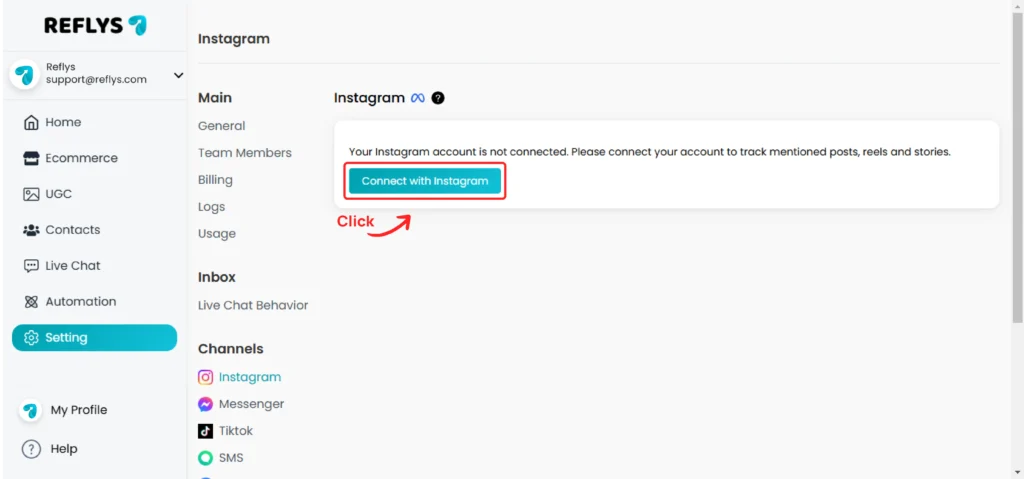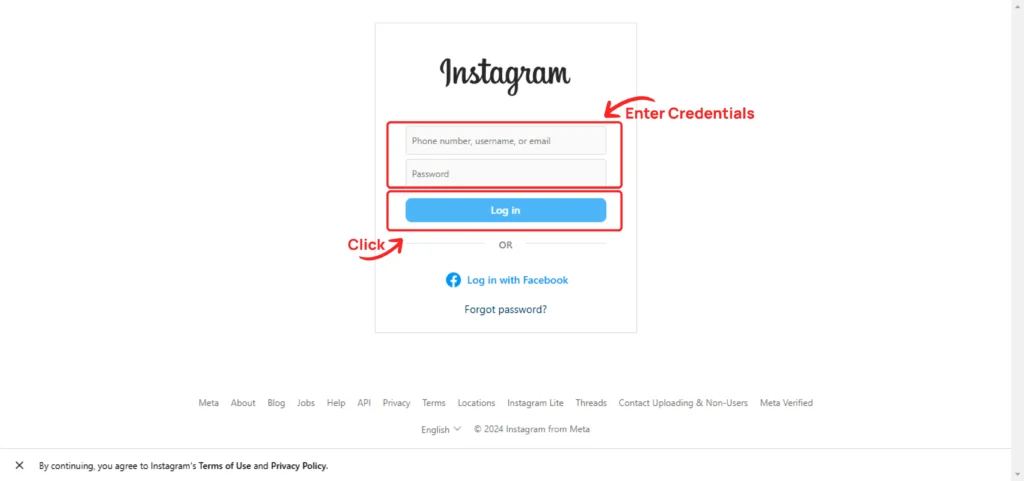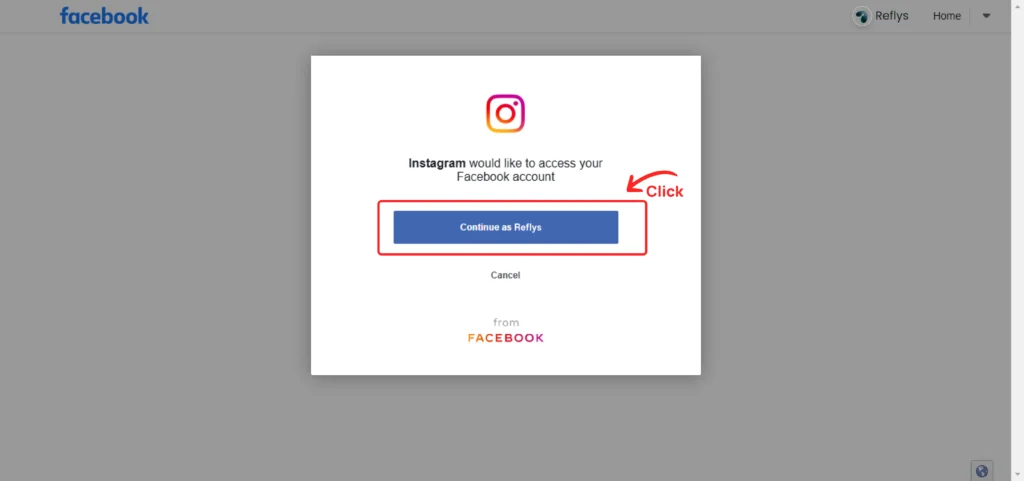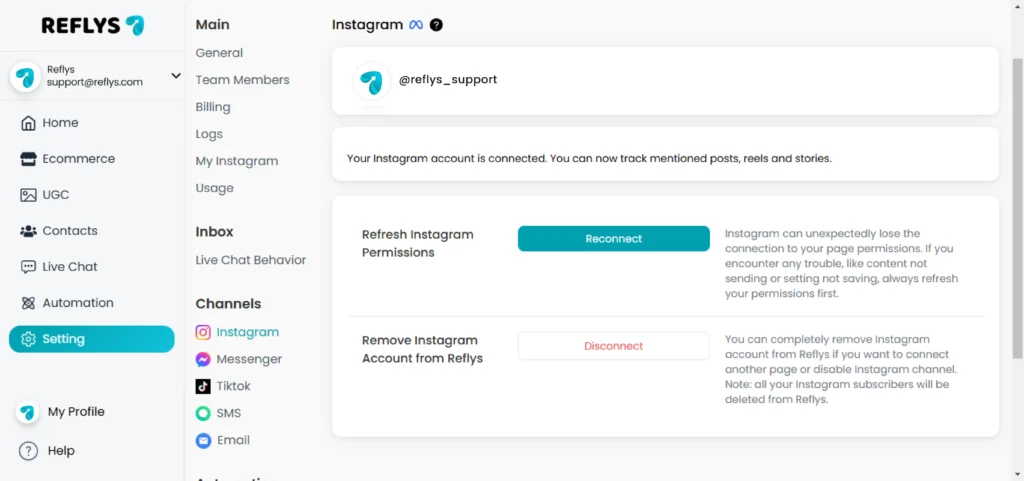Connect Instagram Business Account
Go to Settings > Channels from the left sidebar open Instagram and Click on Connect with Instagram button.
It will redirect you to the login page. Log in to your Instagram account by entering the correct credentials.
Verify your account name and click the Continue as button.
Your account is successfully connected.
Don't have an Instagram Business account?
Here is a guide on how to connect your Instagram business account with your Facebook page.
https://help.instagram.com/570895513091465
https://help.instagram.com/570895513091465