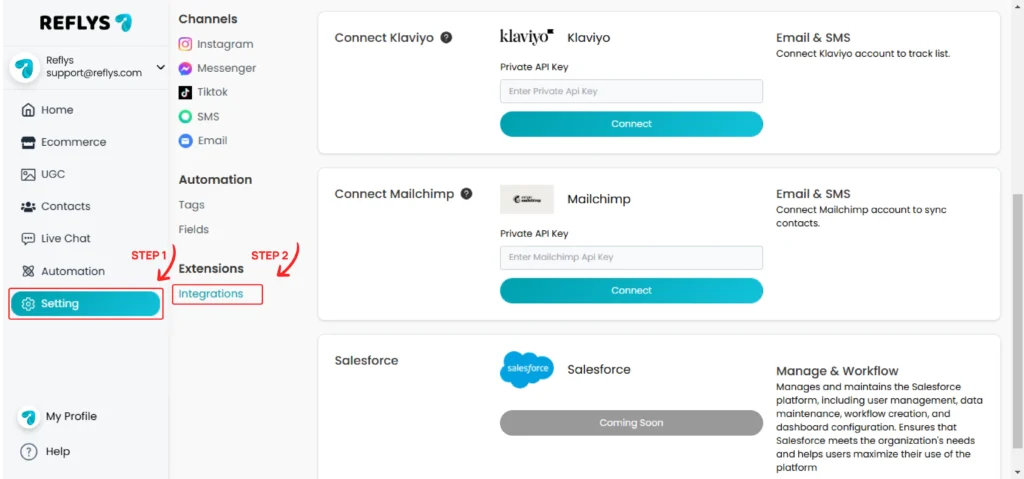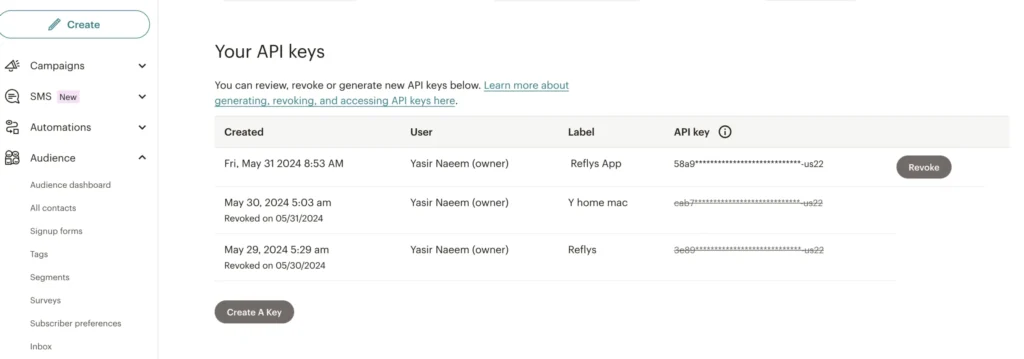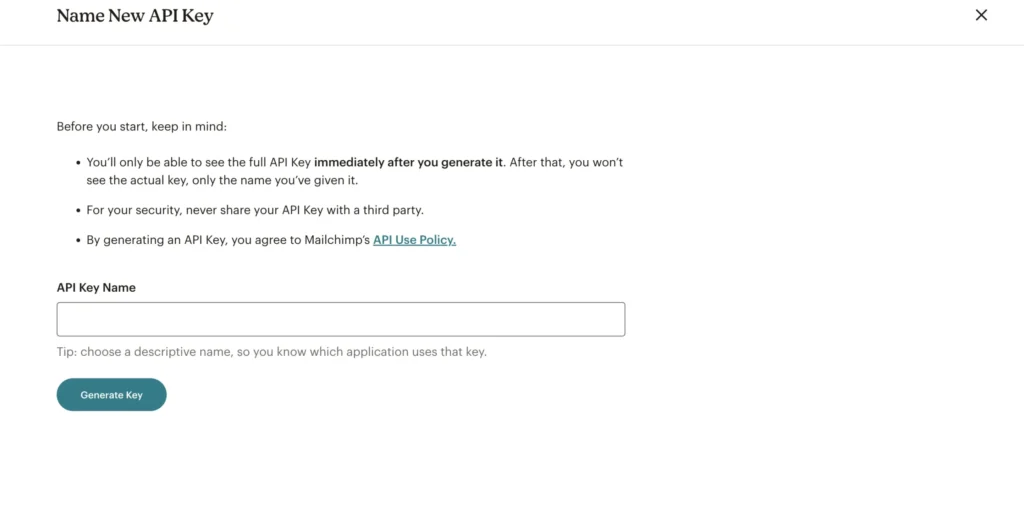Mailchimp Integration Guide for Reflys
Go to Settings from the side menu and open Integrations.
Enter your Mailchimp API key, then click the Connect button.
How do I find my Mailchimp APi key?
Log in to your Mailchimp account and navigate to https://.admin.mailchimp.com/account/api, where <dc> represents your data center, which varies for each customer. In the Your API keys section, click on Generate a key.
You will be asked to provide a name for your API key. Enter a descriptive name and click the Generate Key button. Copy your newly generated API key.
Now, use the API key to connect your Mailchimp account.