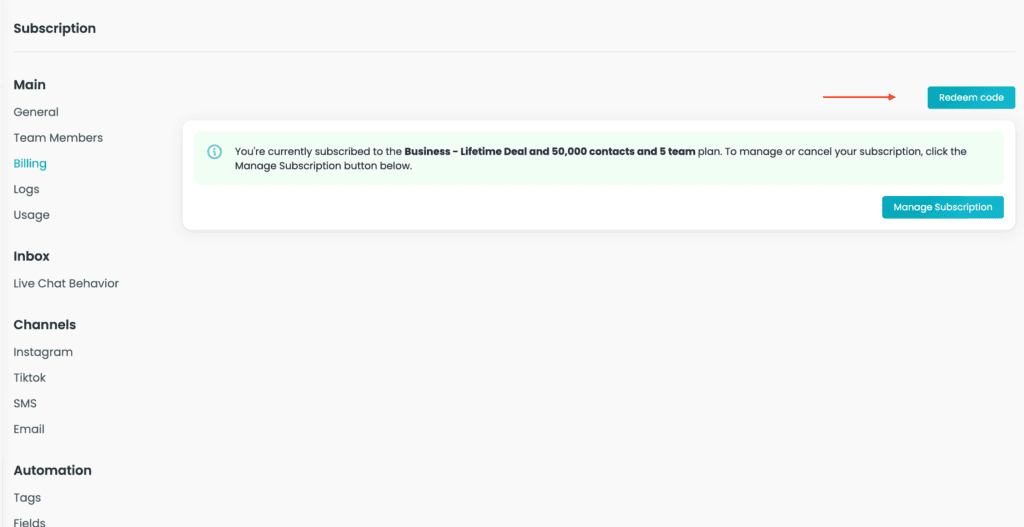Redeem Product Canyon with Reflys
To redeem your Product Canyon code and get started, please follow these steps:
-
After purchasing, you will be automatically redirected to the following link:
https://app.reflys.com/canyon/redeem/{redeemcode} -
Alternatively, you can copy your redeem code and visit the link:
https://app.reflys.com/canyon/redeem
Once you’re on the page, register yourself, and you’re all set to start using Reflys.
How to Move to the Next Tier on Reflys
- Log in to your Reflys account.
- Navigate to Settings > Billing.
- In the top-right corner, you will see a Redeem button.
- Click the button, enter your redeem code, and you’ll successfully upgrade your plan to the next tier.
Reflys offers six upgrade tiers, and this process allows you to seamlessly move up to a higher plan level.