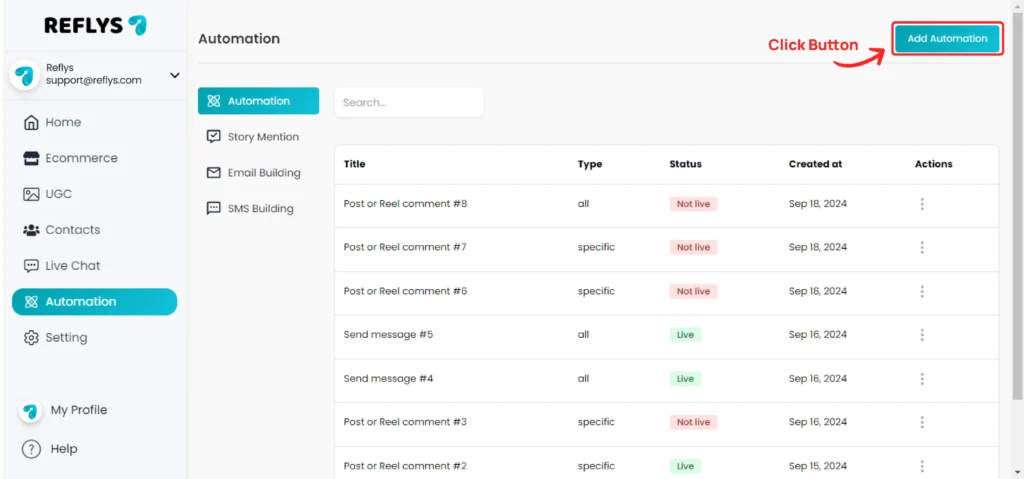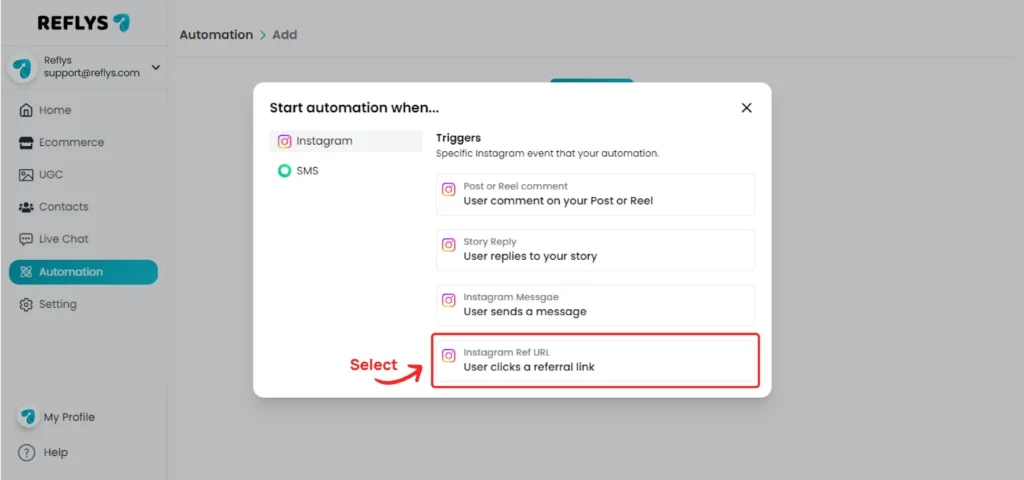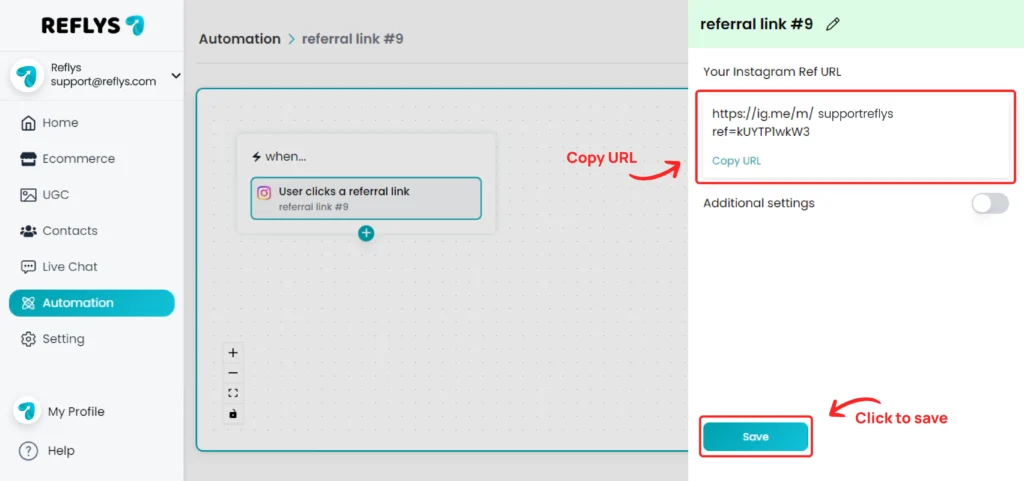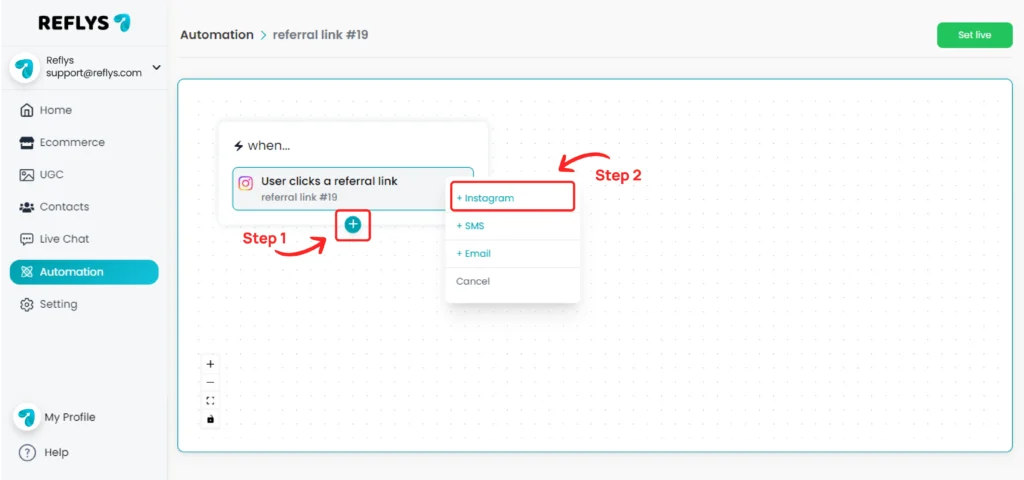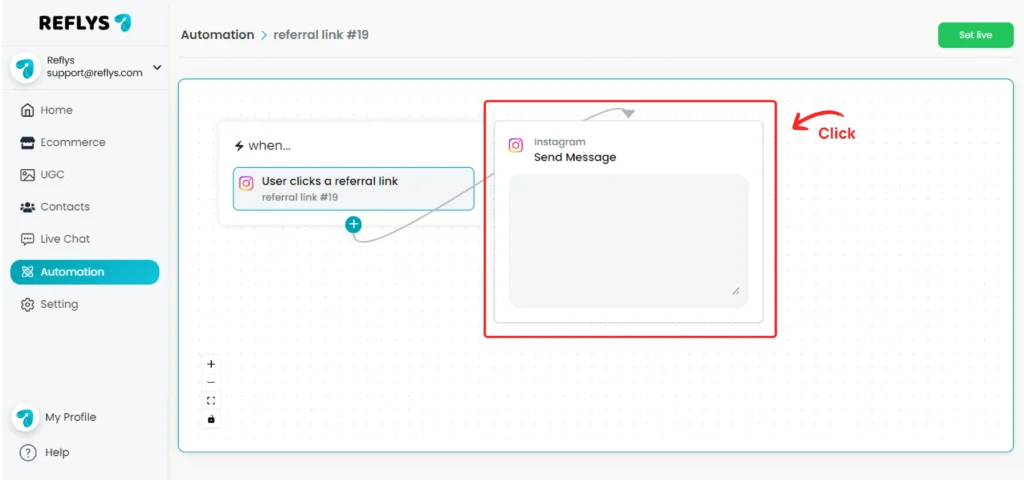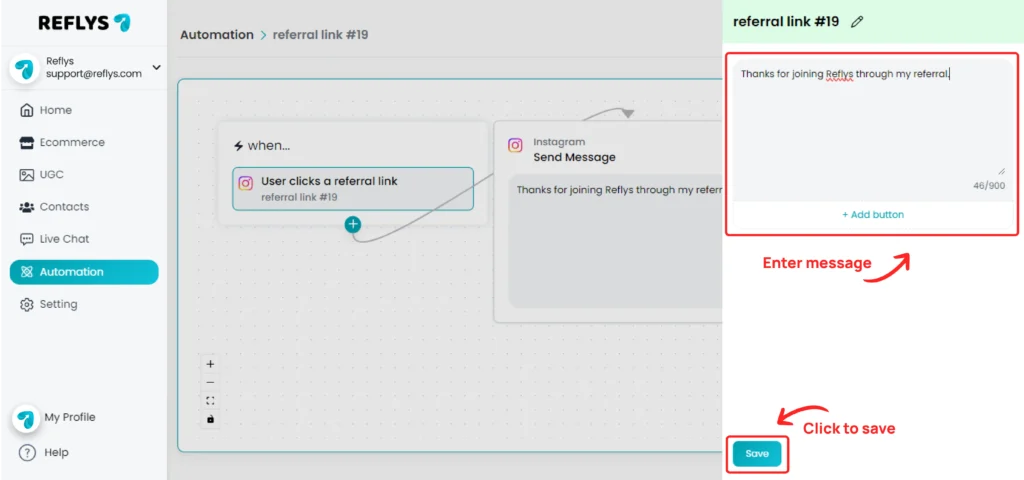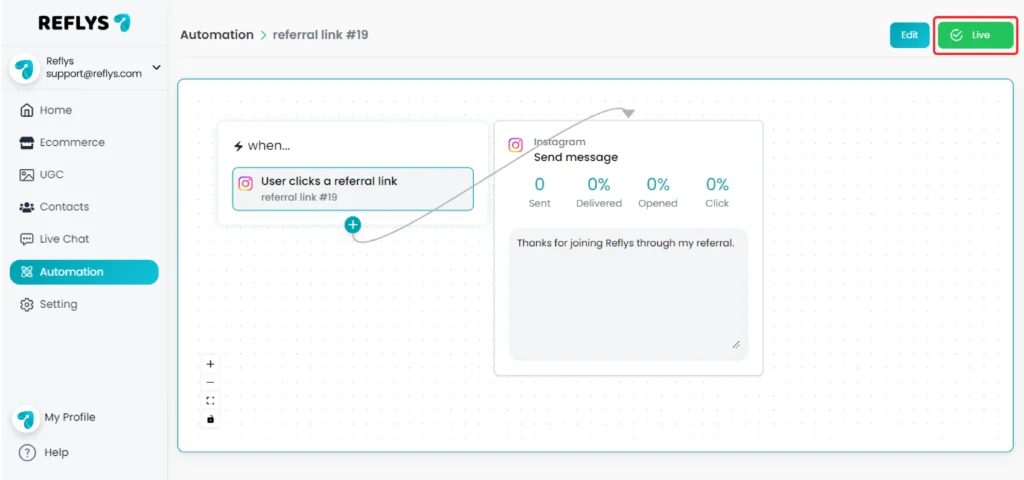Automate Clicks on Referral Links
Click the ‘Add Automation’ button
Next, select the trigger option, ‘User clicks a referral link’.
Click on the trigger block, and you’ll see this screen. Copy the URL and click the ‘Save’ button.
Now, select how you want to reply to your users. To do this, click the plus button to set up an automated reply. You will see the following options:
- On Instagram DM
- On SMS
- On Email
Note: If you have not connected the SMS and Email channels, these options will not be visible. By default, Instagram DM is selected.
Click on the ‘Instagram’ option.
A new Instagram DM tile will be added.
Click on the ‘Send Message’ tile. You’ll see this screen. Enter your reply message and click the ‘Save’ button.
Currently, the automation is in offline mode. Click the ‘Set Live’ button to activate the automation.
Your automation is now live.