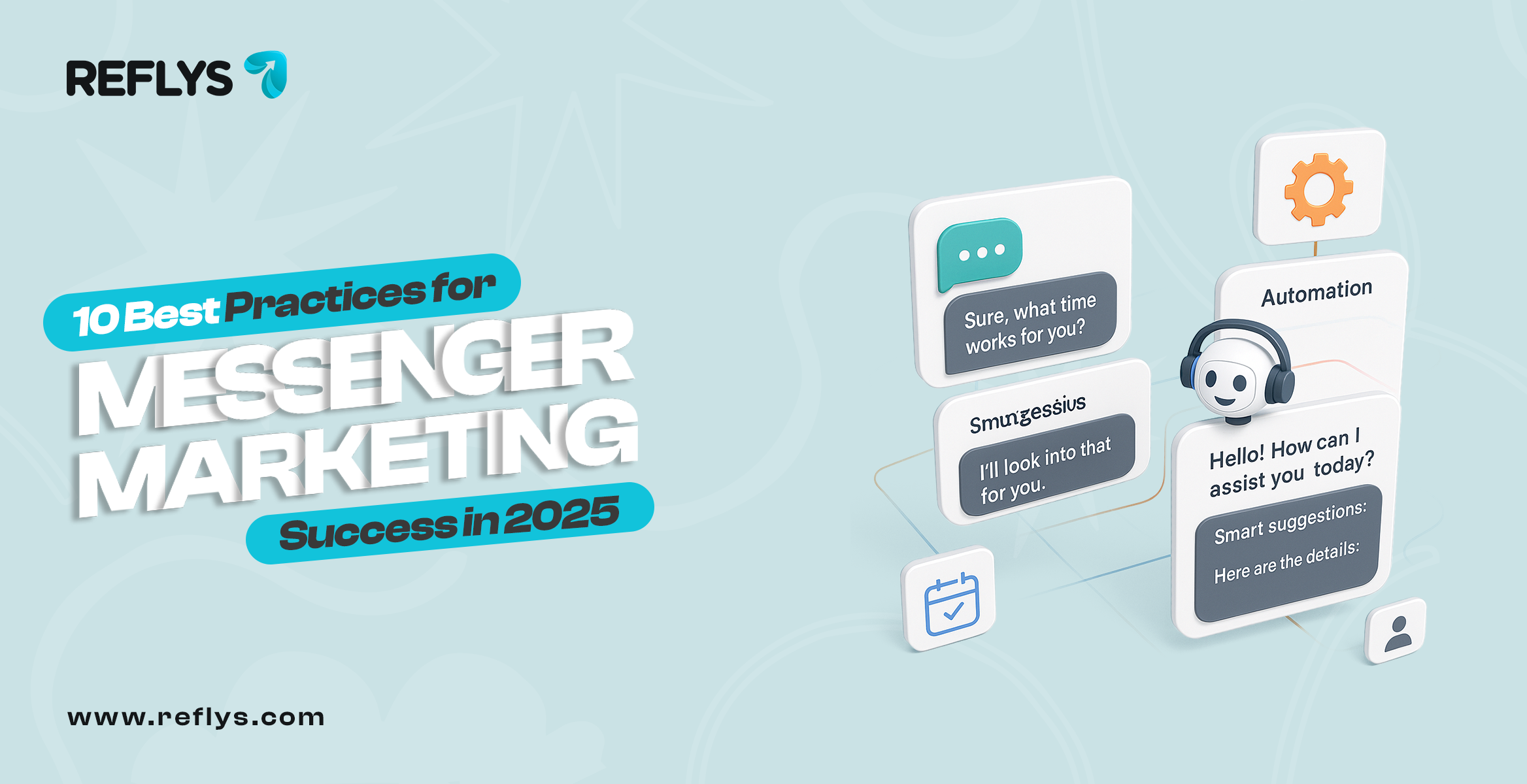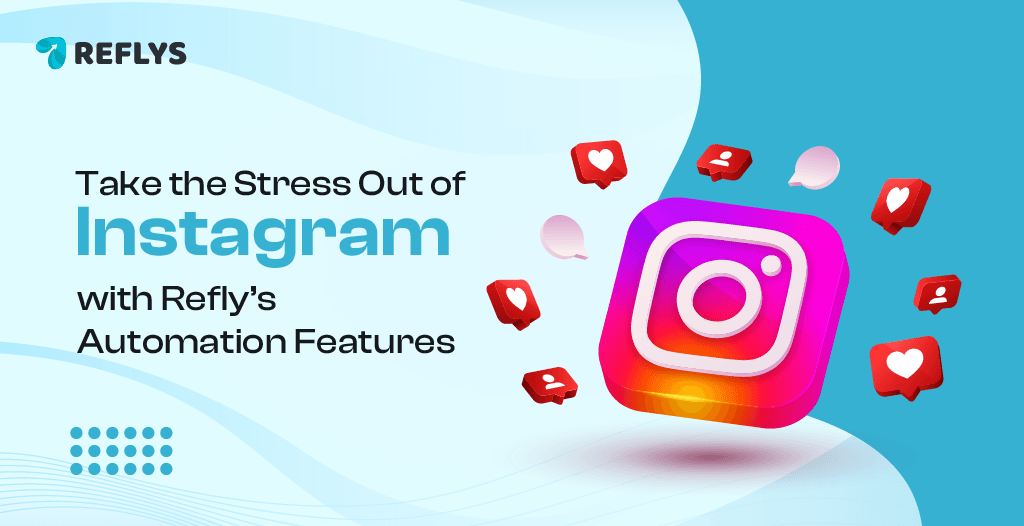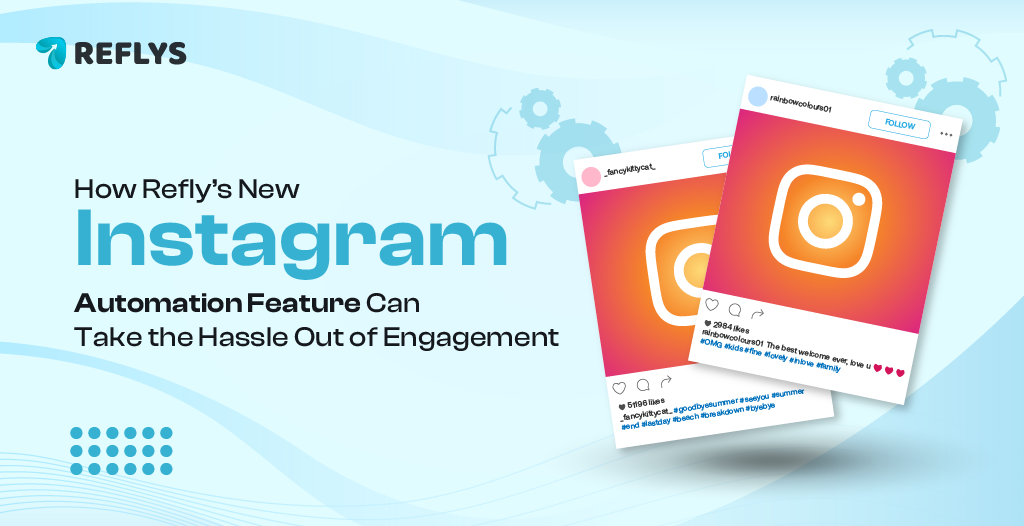How to Set Up a Business Instagram Account: Step-by-Step Setup & Key Benefits
By switching to a Business Instagram account, brands can access the necessary marketing tools for free. Metrics showing reach and engagement are available to view. Turning a personal profile into a complete marketing hub in minutes, an Instagram Business account changes one into another. This gives free access to Instagram Insights where you can see reach, impressions and audience demographics at a glance.
Contact buttons enable people to call, email, or get directions with one tap, thus increasing their convenience and conversion. Links in Stories and Stories stickers push traffic from Stories directly to your site or a product or offer. In addition, shoppable posts allow you to add in-app shopping and turn engagement into sales as a breeze. Meta Creator Studio tools allow you to schedule and post content ahead of time. Instant clarity means that under your name, it will display your industry on labels.
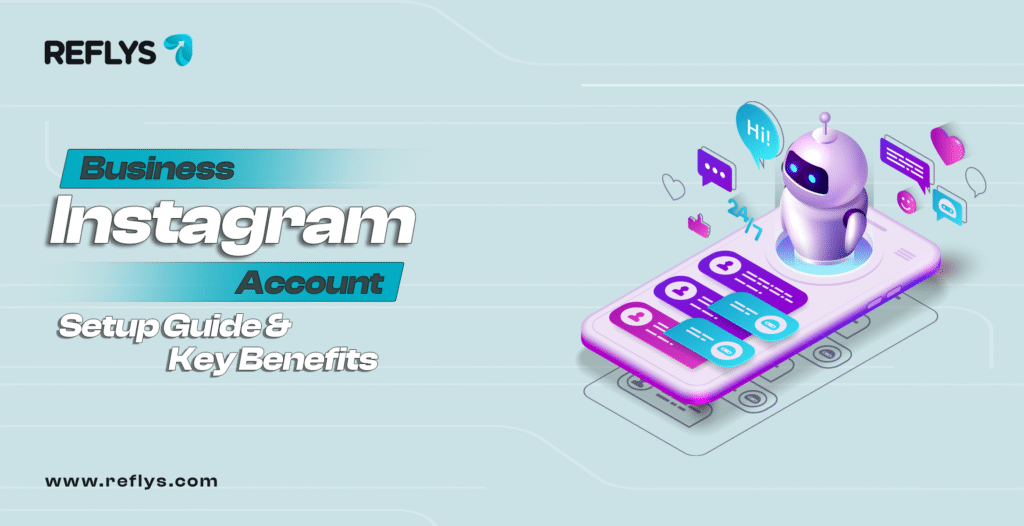
Why Switch to a Business Instagram Account?
Instagram Business unlocks powerful features you won’t find on personal accounts. Switching to a business account helps you in many ways:
1. Built-In Analytics
- Reach & Impressions: See how many unique users your posts and Stories reach.
- Follower Demographics: Break down your audience by age, gender, and location.
- Content Performance: Identify your top posts by likes, comments, saves, and shares.
With these metrics, you can refine your content themes, posting times, and formats based on real data.
2. Ad & Promotion Tools
- Boost Posts: Turn high-performing organic posts into ads in a few taps.
- Targeted Campaigns: Use Facebook Ads Manager to target users by interests, behaviors, and demographics.
- Budget Control: Set daily or lifetime budgets, bid strategies, and campaign durations.
Running ads directly from the Instagram app streamlines your workflow and extends reach beyond your followers.
3. Enhanced Contact Options
- One-Tap Contact: Add “Call,” “Email,” or “Directions” buttons on your profile.
- Profile Links: Include a clickable website link in your bio for traffic and lead generation.
These features turn passive visitors into active inquiries without extra landing pages.
4. Shopping Integrations
- Shoppable Posts: Tag products in your feed posts so users can tap a shopping bag icon to view details.
- In-App Checkout: The system links product catalogs from Shopify or other options to keep all tags synchronized automatically.
- Product Catalog Sync: Your business website traffic increases significantly from shoppable posts while shopping becomes hassle-free.
Your marketing functionality improves through the combination of short-form videos together with click-through links, which attract visitors’ attention.
5. Story Links & Reels
- Swipe-Up & Link Stickers: A swipe-up or link sticker enables eligible users to guide viewers seamlessly from their Stories to any website address.
- Reels Exposure: The use of Instagram Reels enables access to the Explore feed and helps generate significant user engagement.
Short-form videos and clickable links help you capture attention and guide users through marketing.
Steps to Switch Personal Account to Professional
1. Open Your Profile
- Tap your profile icon in the bottom-right corner of the app.
- Tap the three-line menu in the top-right corner.
2. Switch to a Professional Account
- Select Settings, then Account.
- Tap Switch to Professional Account.
- Choose Business as your account type.
3. Choose Your Category
- Select a category that best defines your brand.
- This category will appear beneath your profile name.
Choosing the right category ensures users immediately understand what you offer.
4. Link Your Facebook Page (Recommended)
- In the Professional Dashboard, tap Connect Facebook Page.
- Log in to Facebook and select a Page you manage.
By linking to Facebook you gain access to ad campaigns and Creator Studio post scheduling and improved analytics capabilities.
5. Add Business Details
- Enter the details of your contact email along with your phone number or business address.
- These become tappable buttons on your profile.
- Complete your profile with a clear visible picture together with an attention-grabbing description that includes a direct action for people to take.
Complete information on profiles builds trust and makes it easy for followers to connect or purchase.
6. Review & Confirm
- Review your new Business profile layout.
- Tap Done to finalize the switch.
Your Business account is now live and ready to use.
Key Benefits of Having Business Instagram Account

Instagram Insights
- Real-Time Data: Monitor post performance and follower growth daily.
- Custom Date Ranges: Compare different periods to identify trends.
- Exportable Reports: Download CSV files for deeper analysis.
Promotion & Advertising
- Ad Creation in-App: Turn any post into an ad with a few taps.
- Lookalike Audiences: Expand reach to users similar to your best customers.
- A/B Testing: Test different creatives and messages to optimize performance.
Enhanced Contact Options
- Customer Convenience: One-tap calling or emailing reduces friction.
- Map Integration: The “Get Directions” button links directly to map apps for local businesses.
Shoppable Content
- Product Tagging: Add up to five tags per post with pricing and descriptions.
- Product Stickers in Stories: Highlight items directly in your Stories.
- Shop Tab: Showcase all your products in one dedicated tab on your profile.
Story Links & Reels
- Link Stickers: No follower minimum is required to add links as stickers.
- Reels Insights: Track plays, likes, comments, and saves separately from feed posts.
These features enhance discovery, engagement, and sales on Instagram.
Best Practices for Maximizing Impact
1. Consistent Branding
Maintain a cohesive visual style:
- Color Palette: Use 2–3 brand colors across all visuals.
- Typography & Filters: Apply the same fonts and filters to reinforce brand identity.
2. Strategic Hashtag Use
- Research Tools: Use Later or Sprout Social’s hashtag analytics to find high-performing tags.
- Tag Groups: Rotate sets of 8–12 niche-specific hashtags per post.
3. Compelling Captions
- Interactive Prompts: Ask questions or invite users to tag friends.
- Clear CTAs: Use action verbs like “Shop now,” “Learn more,” or “Tap the link.”
4. Share Stories & Reels
- Behind-the-Scenes: Share production processes or team highlights.
- User-Generated Content: Repost customer stories and reviews to build trust.
5. Consistent Posting Schedule
- Content Calendar: Plan themes and post types for a month.
- Scheduling Tools: Schedule automatically by online available tools such as Hootsuite, Later, or Creator Studio.
Employing the above tricks ensures that your growth is consistent and you are always relevant to your audience.
Conclusion
It takes only minutes to convert your account into an Instagram Business Profile, and it’s free. It gives users analytical tools and the ability to target ads, use contact buttons, shoppable posts, etc. Simply follow the above comprehensive instructions and instantly switch to an Instagram Business profile. Strengthening brand image, strategic placement of company hashtags, charming captions and frequent posts to ensure the most effective results. Change the switch today and use Instagram to get more people and sales.
Latest Blogs
- All Post
- Blogs
- eCommerce Instagram Automation
- Influencer Marketing Automation
- Instagram DM Automation
- Instagram UGC
- Social Media Management
- Back
- Messenger
- eCommerce
- Back
- eCommerce Instagram Automation
- Back
- Social Media Management